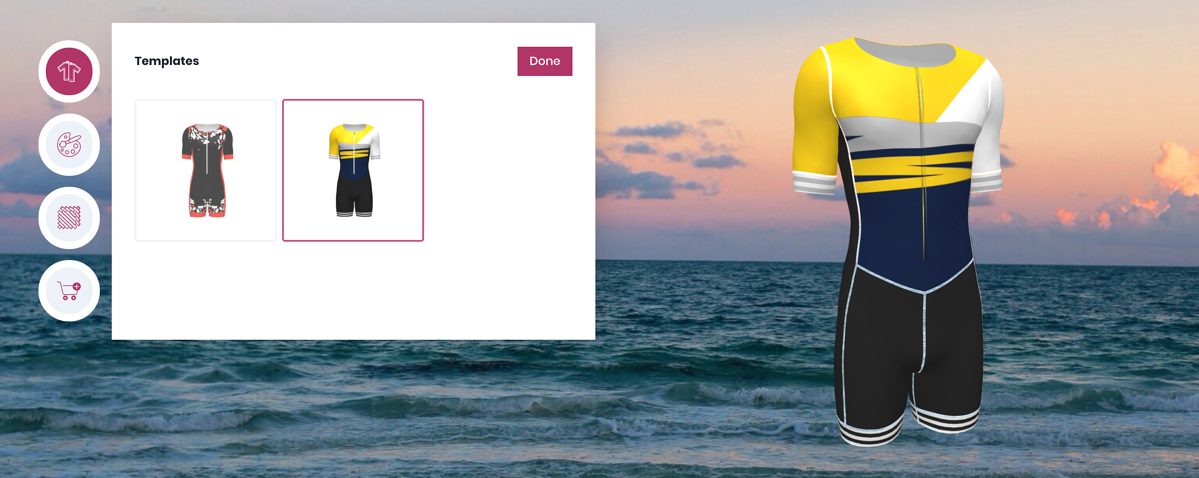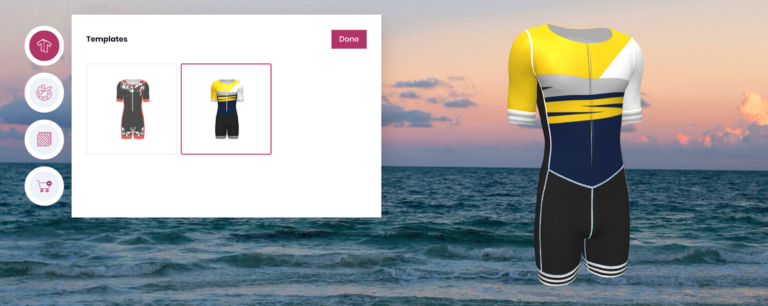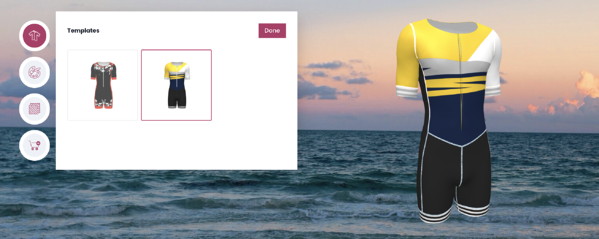3D customization is a major trend in ecommerce and that is no different for the triathlon business. 3D is everywhere around us and is rapidly becoming a must-have to compete. 3D product configurators are a great way to get triathletes’ attention, increase your conversion rates, and grow your sales.
-
Why you need a 3D configurator for triathlon
-
What makes a good 3D configurator software for triathlon gear
-
Five customization options you need for triathlon
Why you need a 3D configurator for your triathlon business
Specifically for custom triathlon, we have identified three key reasons why you need a 3D configurator.
- Triathletes need to be able to add the logos of their sponsors
- Triathletes need to be able to add their name and number
- Looks are important
Looks are important
Yes, looks are important. Of course, the fit, paneling, zipper, seams, chamois, comfort, aerodynamics and quality are all essential and come first when choosing your triathlon gear. But, let’s be honest, triathlon can be a pricey, gear-heavy sport and many triathletes spend thousands on the sport of triathlon and they want to look good.
Triathletes also want to show their pride for the sport. They want to wear gear that fits with their style and incorporates their love of the sport. Colors, prints, images are all essential to create a unique product that a triathlete will wear with pride.
With all things digital, triathletes also have higher expectations and want to be co-designers. They want to have the flexibility to interact with the product in real time, make customization changes and get a sense of ownership, before committing to a purchase.
Advanced 3D configurators nowadays provide the design freedom triathletes are looking for, while keeping the controls intuitive and simple to use.
Sponsor logos, numbers and names
When participating in an event or a race, triathletes may want to carry the logo of their sponsor on their outfit. They may also want to add their number and name.
Traditionally, in order to get this done a triathlete needed to contact an agent of the company they wanted to buy the gear from and discuss design suggestions. Triathletes then needed to submit the logos, images and other information (by email), which got forwarded to the design team. Most likely a number of design revisions were required before the design got accepted. This made the process somewhat cumbersome, but above all slow and needlessly expensive.
With recent advancements in 3D technology, online 3D configurators are now capable of allowing beautiful and complex products to be customized easily and to be converted into print-ready files.
Xceed Sports for example, has implemented 3D customization technology from BRIKL. As well as enhancing the user’s experience, they have seen a reduction in production time of up to 60% and have been able to virtually eliminate errors that occur when processing bespoke orders.
What makes a good 3D configurator software for triathlon gear
Before we can answer this question, it is important to understand the different types of products that can be offered for customization. In case of triathlon apparel, key products include:
- Custom Tri suit (two-piece or one-piece), Custom Tri Top and Custom Tri Short
- Custom Sports bra and Custom Swim top (for ladies)
- Custom Wetsuit
- Custom Bike shorts for training
- Running hat, Transition towel or mat, Water bottle
Customizable and non-customizable elements
When looking at the custom tri suit and the bike short, it is important to note that they each consist of different fabrics. Some fabrics are sublimated while others are dyed. Dyed fabrics have different (and more limited) color palettes since fabric may be kept in stock to ensure quick delivery times. Some fabrics may not be customizable at all, like zippers which can come in a single color.
Good configuration software needs to be able to define which elements of the tri suit or cycling short are (not) customizable and must be able to assign different color palettes to different parts of the product, depending on the material being used.
With the BRIKL 3D configurator you can assign colors to different materials and materials to different ‘zones’ of a design. Each product can have multiple designs
Placeholders for names and numbers
When you participate in an event or a race, your name and number, sponsor logos or even your country flag might be added to your custom triathlon suit. Each race will have a different design and therefore different placeholders.
Because placeholders depend on the design, 3D configuration software must be able to assign them on a design level. Also, the placeholder editor in configurator admin system must be intuitive to use so that new placeholders can be added easily and quickly by the admin users.
With the release of BRIKL’s version 3.0, an innovative and easy to use placeholder editor is now available.
Prints, images and logos
Great customization software comes with the ability to add prints , images, colors and logos which either can be uploaded by the athlete or can be selected from a library.
Control your branding
Finally, as a business you need to make sure you can control the branding of your customization software. With BRIKL, you can define your own theming as well upload a custom background for each of your products.
Four customization features you need
Importance of details
Texture, lighting, stitching are important if you want to be able to visualize your custom triathlon suit.
Color coding
When 3D designs have to be converted to print ready files, it’s almost always required to have the color codes defined in CMYK.
Cutting lines
Production patterns have multiple lines: stitching lines, cutting lines and possibly sublimation lines. The cutting line and the sublimation lines are similar to the “safe print area” for documents. Images, text and logos can not exceed these lines when customizing the product.
Vector versus raster images
Images and logos are usually provided in one of two ways: vector or raster. Vector files are the preferred format. JPG and PNG files should have at least 150 DPI and preferably more than 300 DPI. The 3D configurator should clearly guide the user on the resolution of the files that they upload.