2 min read
Capitalize on Print-On-Demand For Your Promotional Products
Suz Pathmanathan
:
May 6, 2024 6:02:51 AM
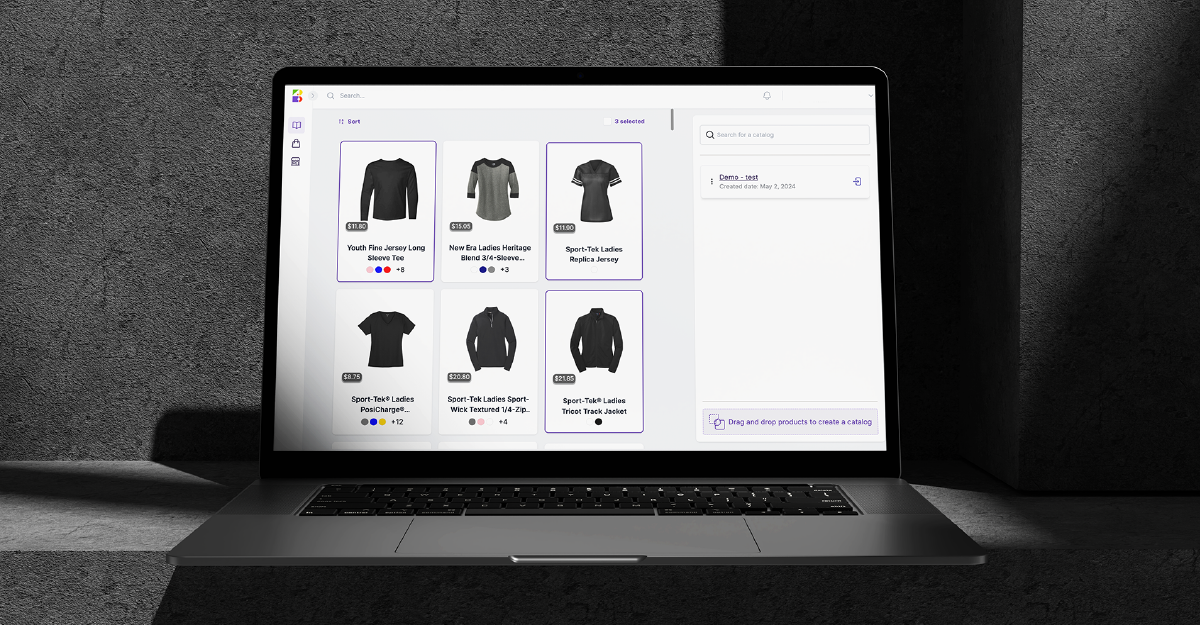
Table of Contents
The promotional products industry is rapidly embracing the print-on-demand model, recognizing its potential to streamline operations and reduce overhead costs. This trend not only allows for greater flexibility in order management but also caters to the growing demand for customized products.
We're at the forefront of this movement, offering a robust platform where businesses can set up on-demand online stores to sell a mix of hard goods and apparel!
With Brikl, you can order as few as one item at a time, making it ideal for personalized orders and small-scale production runs. Additionally, our global fulfillment capabilities ensure that your products can be delivered anywhere in the world, further enhancing the appeal of your on-demand store.
Follow this step-by-step guide to leverage our platform for setting up an on-demand company store, a pop-up shop for an event, or a redemption store for corporate rewards programs.

Start selling with Brikl by signing up. You'll be prompted to enter your email and a strong password to secure your account or log in with SSO.
Step 3: Set Up Your Organization (Account Owners Only)

Add your organization’s name and brand identity, visible across your stores, through the organizational settings. Upload your logo in supported formats (SVG, PNG, JPG, GIF) with a maximum size of 800 x 400 px and choose colors that reflect your brand’s theme.
Step 4: Build Your Product Catalog and Get Ready to Ship (Account Owners & Non-Account Owners)
Utilize Brikl’s user-friendly interface to drag and drop products into your catalog. This step allows both account owners and other users to participate in the customization and embellishment of products. Need some help understanding how the process works?
👉Check out our step-by-step demo here.
Head to Settings at the bottom left of your dashboard > Integrations to set up your shipping methods.
Step 5: Add Your Users and Test Your Store

Add any additional users to your store by heading to Settings > Users. Before launching, conduct test transactions to ensure that every aspect of the checkout process is functioning correctly. Adjust any settings based on these results to optimize the user experience.
FAQs
Q1: How long does it take to set up a Brikl on-demand store?
Setting up a store on Brikl is typically a quick process, with most stores going live in just a few minutes.
Q2: Can I integrate Brikl with other platforms?
Yes, Brikl supports integrations with various platforms, expanding your store’s functionality and reach. For more details, contact your account manager or our support team.
Q3: What support does Brikl offer if I encounter issues?
Brikl provides comprehensive support to ensure your store runs smoothly. For assistance, simply contact support@brikl.com.







